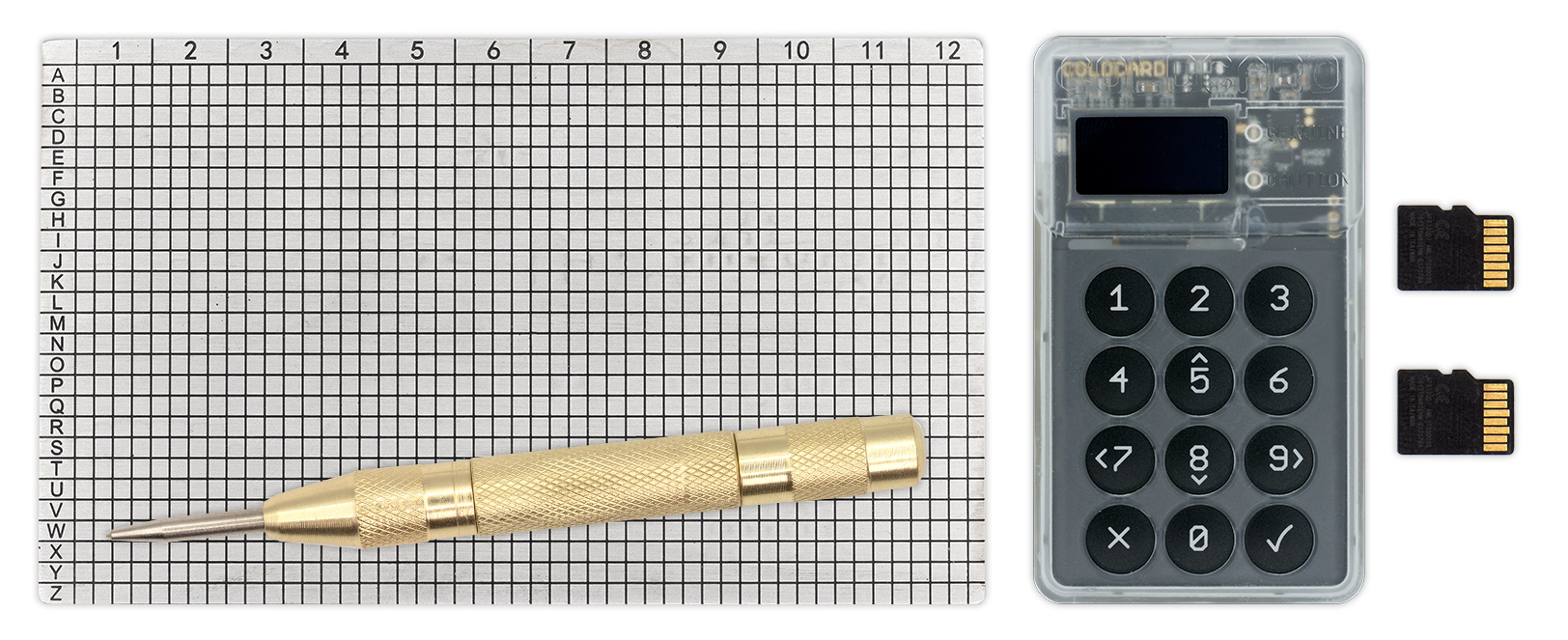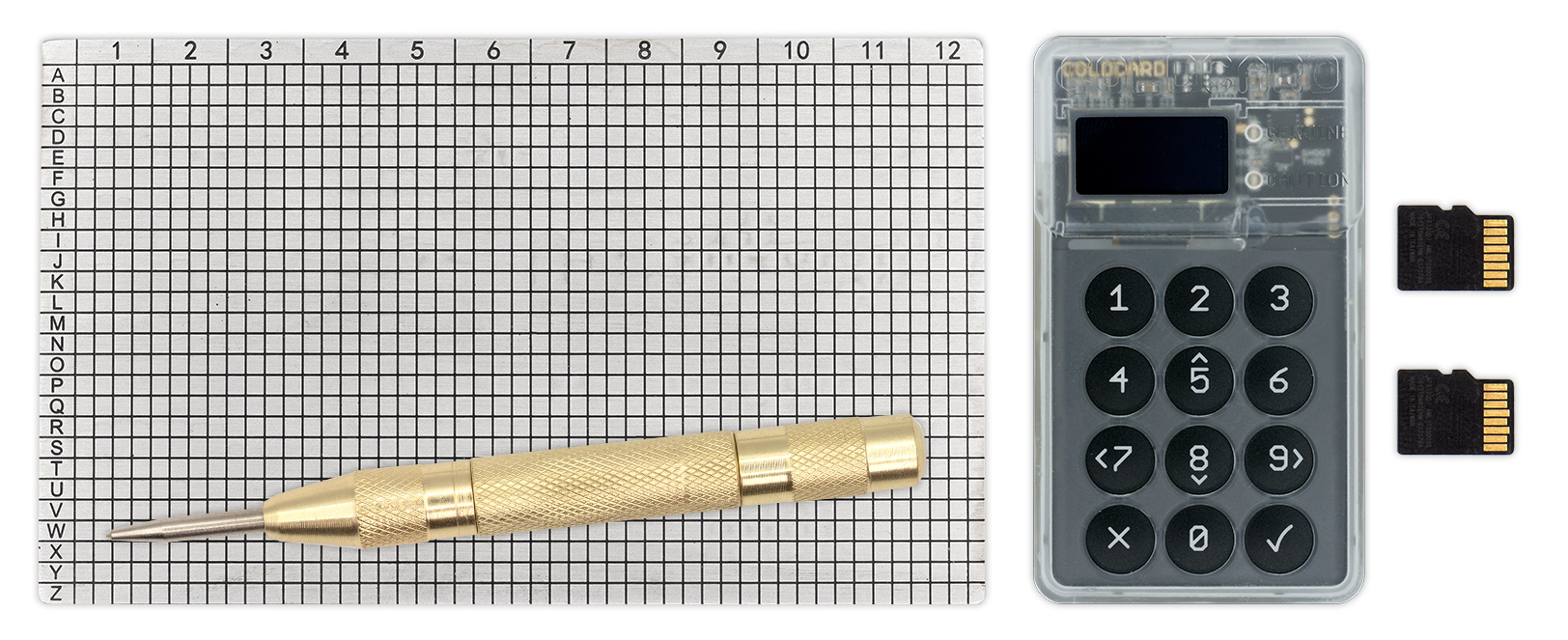
Be👏Your👏Own👏Bank
A Bitcoin Security Guide
- KISS, Keep it simple stupid! Don't screw yourself out of your Bitcoin due to complexity.
- Learn the 10 commendments of self custody.
- Checkout this Podcast Episode about the basics.
- Get a COLDCARD Hardware Wallet,
this is how you set it up.
- Get a SEEDPLATE Bitcoin Metal Backup.,
this is how you use it. If you are ready to take this one step further, you can split this backup in two parts very easely with SeedXOR.
- Make extra encrypted backups, at least two more and store them in geographicaly separated locations. This is how you setup an encrypted MicroSD backup.
- Passphrases are great security improvement, but it's one more thing to have to backup.Here is how you setup a passphrase. Make sure that if you use a passphrase, you have a minimum of one metal backup of the passphrase too.
- Test everything!
- Now choose a software wallet, I recommend:
- Sparrow Bitcoin Wallet (Mac/PC/Linux)
- FullyNoded (iOS/Mac)
- Specter Desktop (Mac/PC/Linux)
- Electrum (Mac/PC/Linux)
- Blue Wallet (iOS/Mac)
- Bonus, I also recommend keeping a backup of the last known working version of the software wallet you chose. Could come in handy in case the wallet becomes abandon-ware and/or you no longer around to help the stakeholders.
- Test a small amount, both deposit and spend. And make sure to test backup recovery before depositing real money!
- Keep learning, lots of videos here and great Podcasts, as you acquire more knowledge you can increase the security and complexity of your setup based on your needs.
Finaly, check out this step-by-step guide on how to setup the whole bitcoin custody solution by Matt